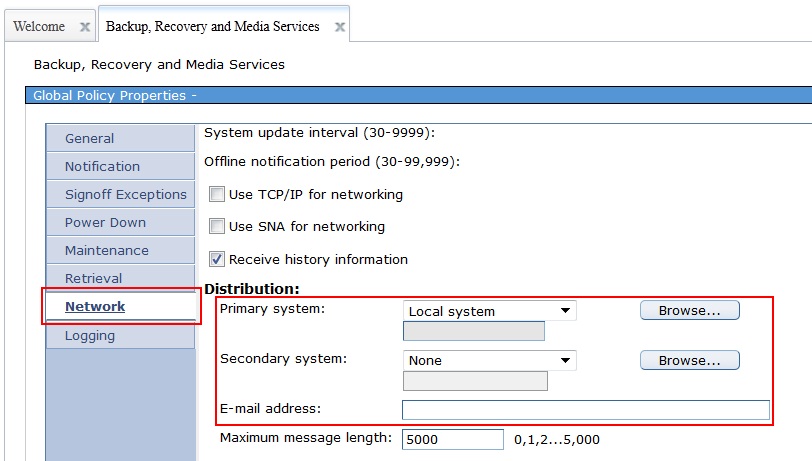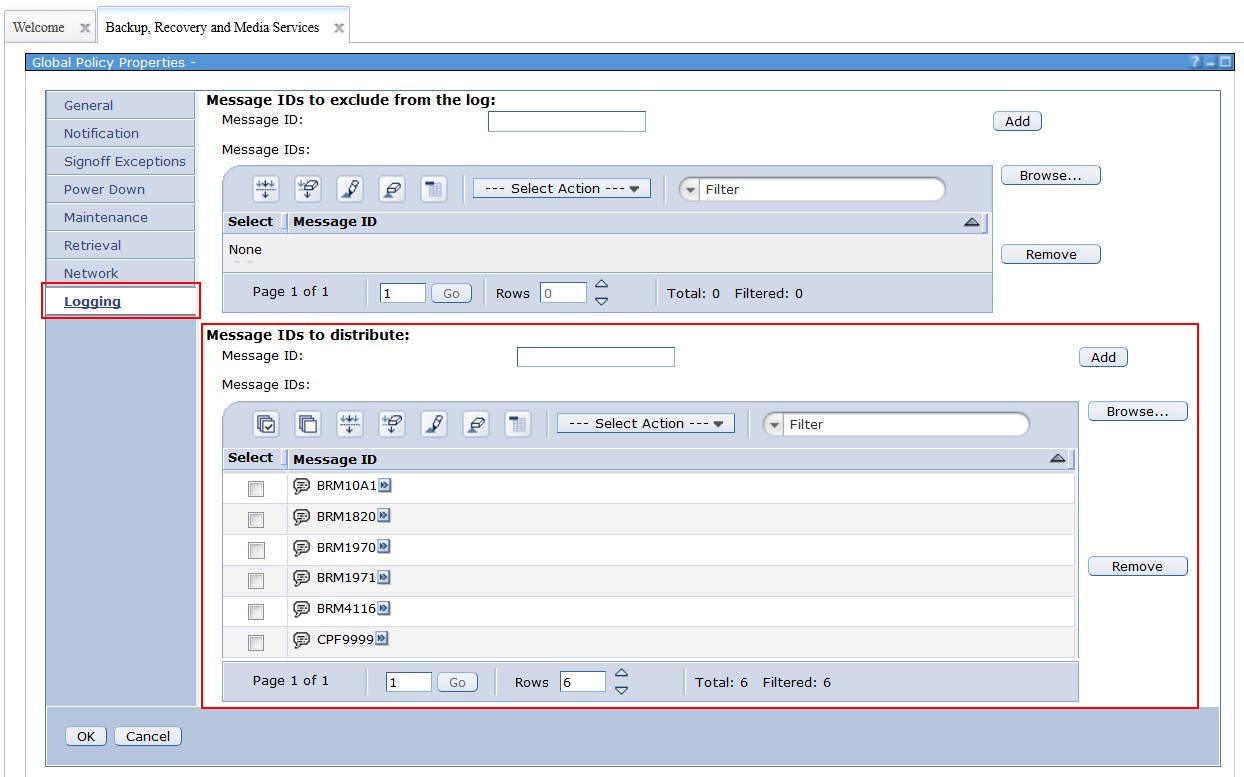Use the BRMS graphical user interface (GUI) to set the following 'Global Policy Properties'
- Click the 'Network' tab and set the 'Primary system', 'Secondary system' and 'E-mail address' fields.
NOTES:- The system that you select as the primary system will distribute the messages. If the primary system cannot complete the distribution, it sends the message to the secondary system for distribution. For example, you could select a local primary system and a remote secondary system. When the local system is in restricted state, BRMS sends the email through the remote secondary system. If a secondary system is not specified and the primary system is in restricted state, the message will be queued and distributed as soon as the BRMS networking is restarted. Note: The email server must have the Simple Mail Transport Protocol (SMTP) configured. If it is not configured, messages will not get distributed and an error message may not result.
- If the primary system is in a restricted state, and Using TCP/IP in Restricted State is setup and started, then BRMS will distribute the messages via the secondary system, providing all requirements are met.
- If the primary system is not started prior to the failure, the messages will not be sent via the secondary system.
- If the primary system is not started prior to the failure, the messages will not be sent via the secondary system.
- Click the 'Logging' tab and add the messages you wish to be notified for in the 'Message IDs to distribute' field. For example, to have emails sent for errors found by the
STRBKUBRMcommand, add messages BRM1970, BRM1971, BRM10A1, BRM1820, BRM4116 and CPF9999.
Set the 'from address' on email notifications sent for the BRMS log
By default, the 'from address' on the email that is sent for the BRMS log will be the same as the 'to address'.
In releases IBM i 6.1 and later, the following program calls can be used to manipulate the 'from address' on the email notifications:
CALL PGM(QBRM/Q1AOLD) PARM('SENDERADDR' '*SET' 'from@company.com')
The 'from address' will be set to from@company.com.
CALL PGM(QBRM/Q1AOLD) PARM('SENDERADDR' '*SET' '*SYSTEM')
The 'from address' will be set to xxxxx@BRMS, where xxxxx is the system name.
CALL PGM(QBRM/Q1AOLD) PARM('SENDERADDR' '*REMOVE')
The 'from address' will be set back to the 'to address'.
CALL PGM(QBRM/Q1AOLD) PARM('SENDERADDR' '*DISPLAY')
Displays the current value being used for the 'from address'.
In releases IBM i 6.1 through 7.2, to change the 'from address', the following PTFs or superseding PTFs are required:
NOTES:
- The use of BRMS email notifications requires a license for the BRMS - Network Feature and BRMS - Advanced Feature in addition to a license for IBM Backup, Recovery and Media Services for i.
- Emails received will be from the first email listed in the E-mail address field.