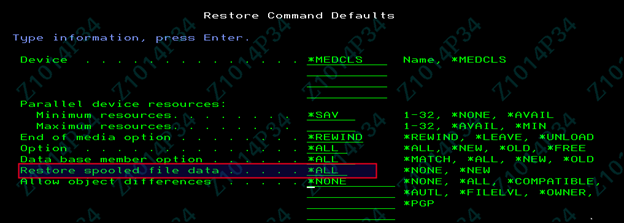How pooled files are saved can impact your restore performance. A way to restore data if the restore performance is not critical to your operation is by using a spooled file list, QALLSPLF *SPL. This is the easiest way of saving all spooled files so they can be restored when migrating to new hardware or in case of a full system restore.
Saving Spooled Files using a QALLSPLF *SPL List
Follow this procedure to use the QALLSPLF *SPL list to save your spooled files:
Use the STRRCYBRM OPTION(*CTLGRP) ACTION(*RESTORE) CTLGRP((control-group-name)) for the recovery.
Change the recovery defaults, Option 9, to Restore spooled file data *ALL.
This setting will restore all spooled file data with the backup.