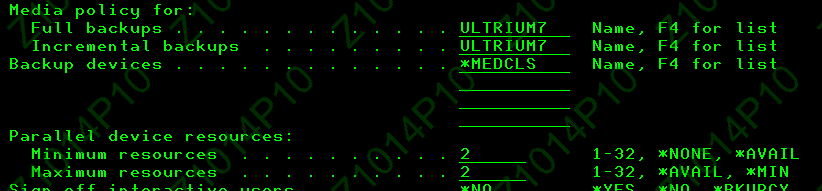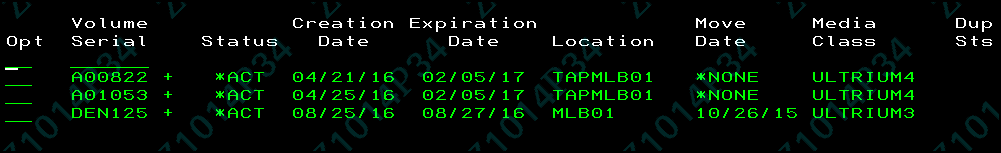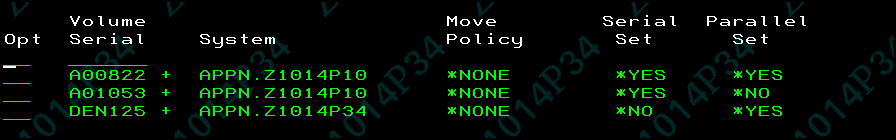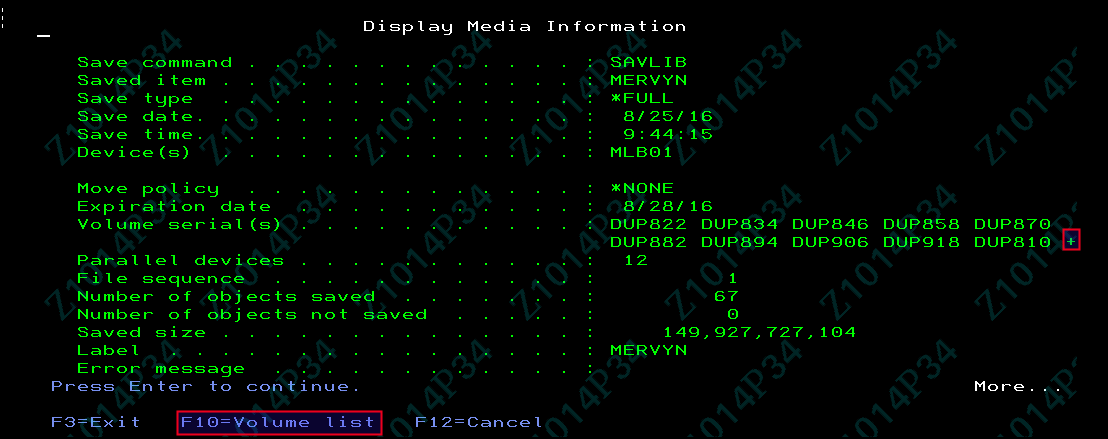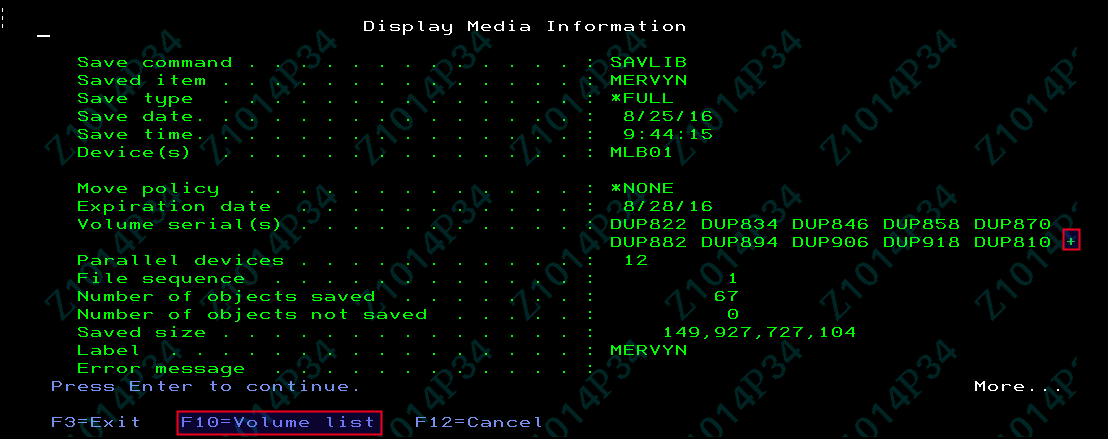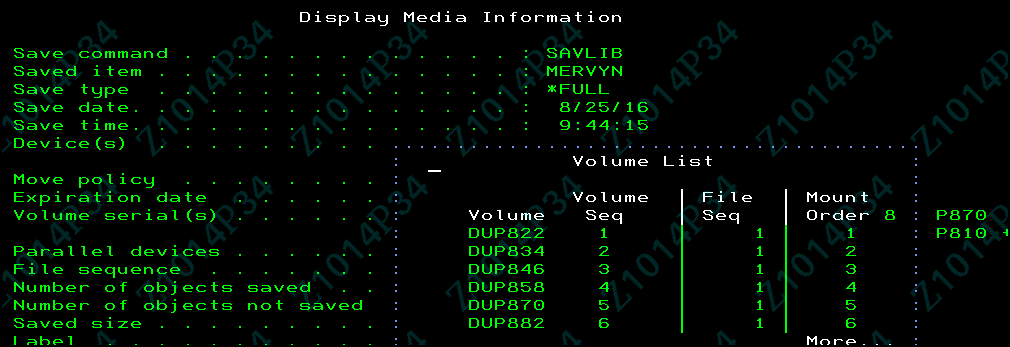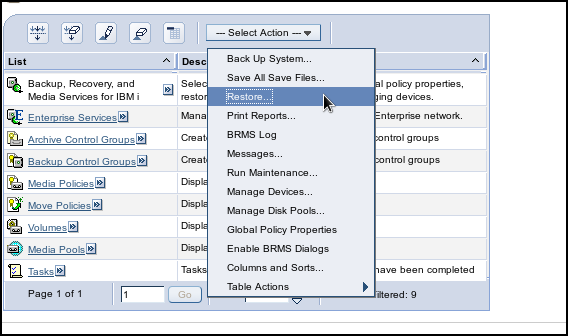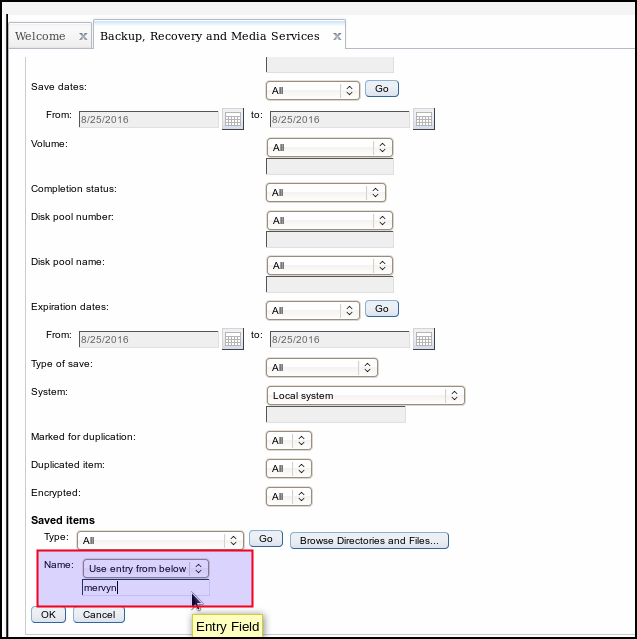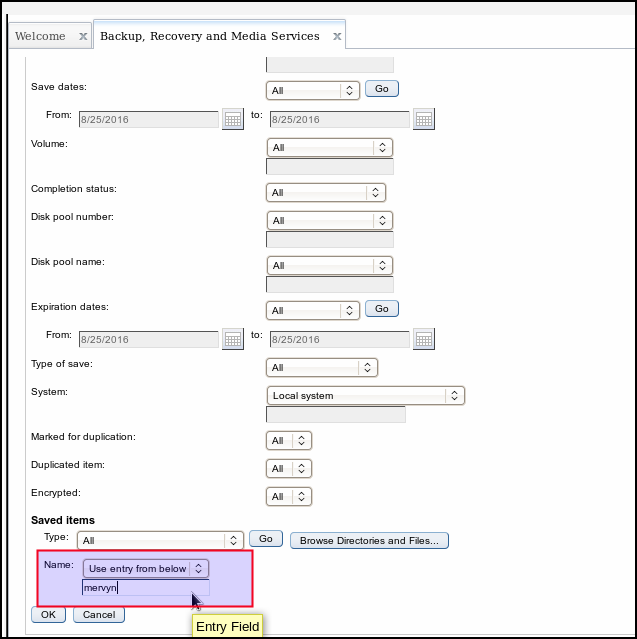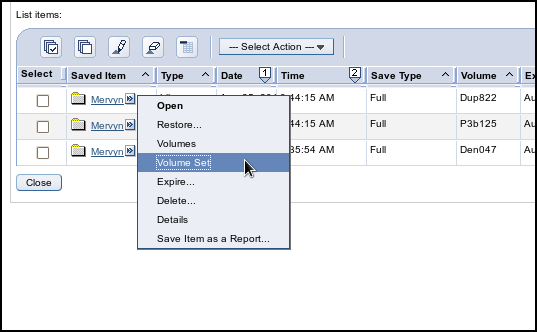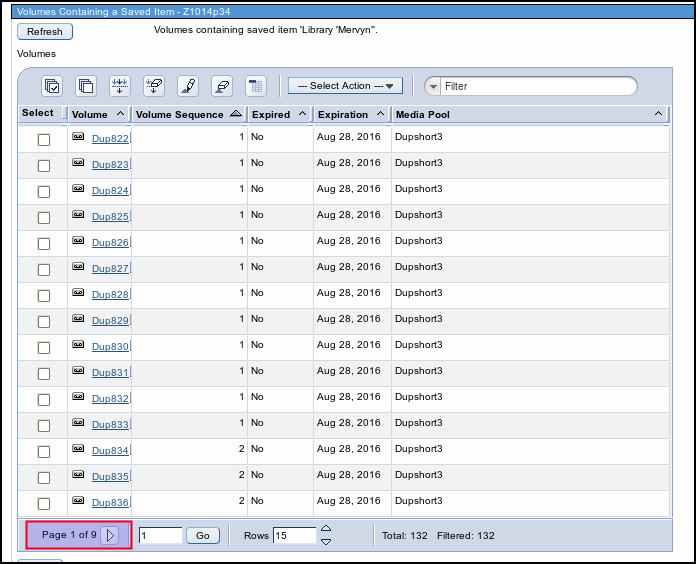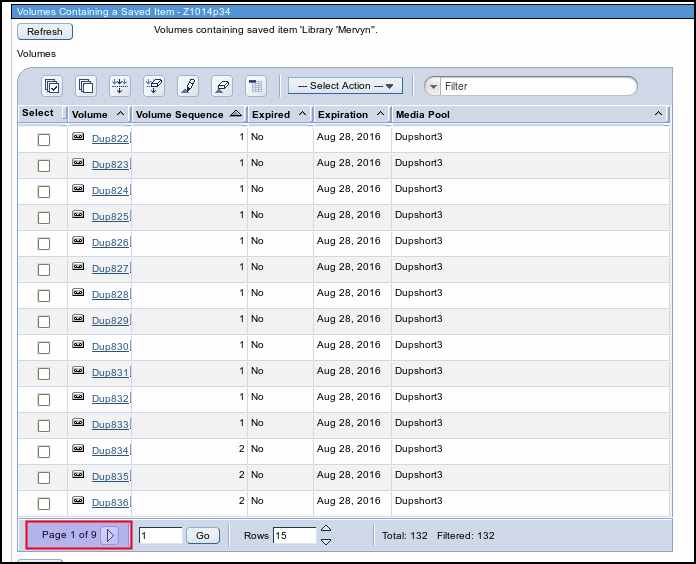In BRMS, a volume may be part of a serial set, a parallel set or a parallel and serial set.
When doing a WRKMEDBRM, users may see a + next to a volume. This indicates that it is part of a set. The set may be a parallel or serial set
Pressing F11, users will see if the volume is part of a serial and/or a parallel set
When using WRKMEDIBRM, Option 5 will list all volumes associated with the saved item. if more than 10 volumes were used in the save, a + sign will be posted at the end of the 10th volume
Selecting F10 will display all volumes used.
NOTE: If more than 50 volumes were used, all the volumes will not be shown.
In order to view all volumes used when more than approximately 50 volumes were used in a set, the IBM navigator for i needs to be used.
Open the Restore wizard
Enter the saved item
Select "Volume Set"
The list of volumes will be listed - note that there will be multiple pages of volumes